apt install fonts-noto-mono ghostscript gsfonts libcupsfilters1
apt install libtiff-opengl libtiff-tools
apt install lpr xfig fonts-noto ghostscript-x mgetty-viewfax mgetty psrip liblcms2-utils
apt install fonts-noto-mono ghostscript gsfonts hylafax-server iaxmodem
vi /etc/iaxmodem/ttyI150
device /dev/ttyI150
owner uucp:uucp
mode 660
port 4570
refresh 1800
server 127.0.0.1
peername 150
secret <パスワード>
cidname <送信元の名前>
cidnumber <送信元のFAX番号> 78XXXXXXX
codec ulaw
freepbx内線にIAX2内線を登録する
ユーザー内線は150
ディスプレイ名は送信元の名前
secretは上記で設定したパスワード
host は 上記の値 127.0.0.1
portは 上記の値 4570
requirecalltoken をいいえに変更する
モジュール Asterisk IAX 設定を登録する
reboot
sudo faxsetup
Serial port that modem is connected to [ttyS0]? ttyI160
Country code [1]? 81
Area code [415]? 78
Phone number of fax modem [+1.999.555.1212]? +81.078.XXXX.XXXX
Local identification string (for TSI/CIG) [“NothingSetup”]? <送信元の名前>
Long distance dialing prefix [1]? 0
International dialing prefix [011]? 010
他の質問にはエンターを入力
sudo faxaddmodem
シリアルポートの指定はasteriskで設定したttyI150を入力する
This modem looks to have support for Class 1.0 and 1.
How should it be configured [1.0]? これは1を入力する
他の質問はエンターを入力する
reboot
root@deskmini:/home/ckenko25# faxstat
HylaFAX scheduler on deskmini: Running
Modem ttyI150 (78XXXXXXX): Running and idle
root@deskmini:/home/ckenko25#
wget https://people.sc.fsu.edu/~jburkardt/data/ps/bell_206.ps
sendfax -n -d 078XXXXXXX bell_206.ps
faxstat -s 現在の状態
faxstat -d ファックスの結果
ジョブの削除は faxrm ジョブ番号
GUI YajHFCを使うために
passwd root
faxadduser -p <パスワード> root
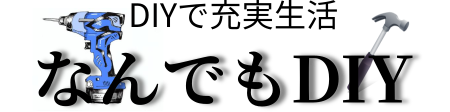







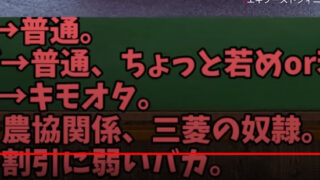

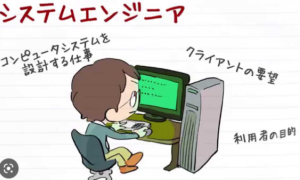

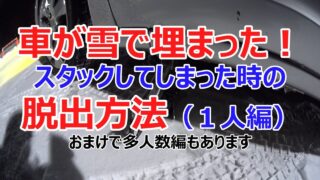


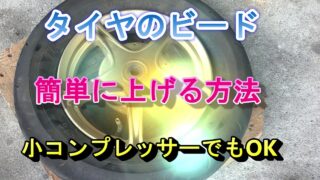







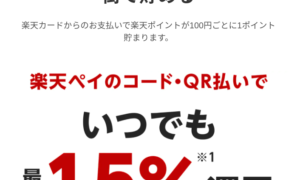





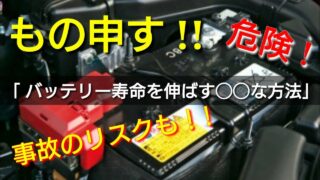

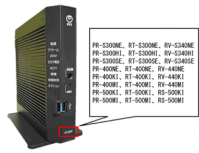





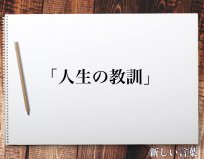



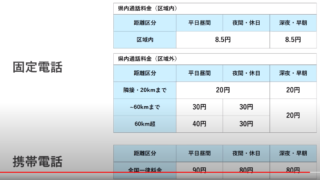

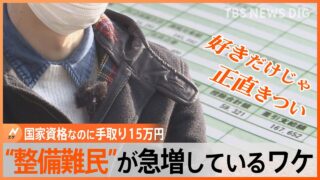




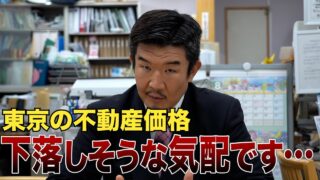


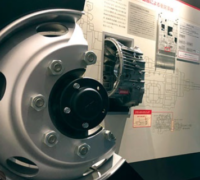



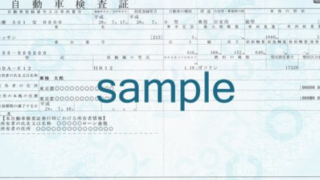















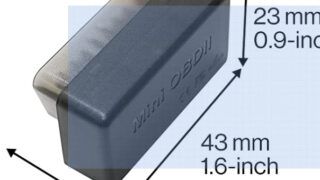

















コメント