i386はこの方法でOK
raspberry pi はこの方法では動作しない
i386用のバイナリファイルでエラーになる
プリンターを固定IPに変更する
ブラザーのlinux用ドライバのLinux 簡易インストーラーでインストール(linux(deb))するとIPを聞いてくるので指定する
usermod -a -G lpadmin pi
usermod -a -G lpadmin ckenko25
apt-get install cups
vi /etc/cups/cupsd.conf
# Only listen for connections from the local machine
# Listen localhost:631
Port 631
< Location / >
# Restrict access to the server...
Order allow,deny
Allow @local
< /Location >
< Location /admin >
# Restrict access to the admin pages...
Order allow,deny
Allow @local
< /Location >
< Location /admin/conf >
AuthType Default
Require user @SYSTEM
# Restrict access to the configuration files...
Order allow,deny
Allow @local
< /Location >
/etc/init.d/cups restart
ブラザーのホームページからドライバをダウンロードする
Linux 簡易インストーラーをダウンロードする
gunzip linux-brjprinter-installer-2.0.0-1.gz
bash linux-brjprinter-installer-2.0.0-1 MFC-J825N
すべての質問にYesとする
Device URIを指定しますか? [Y/n] でプリンタIPを入力する
ここでテスト印刷が成功すればOK
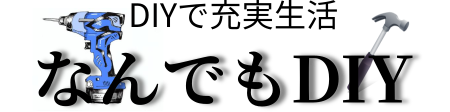







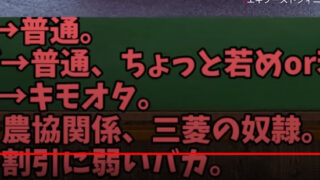

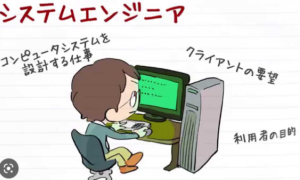

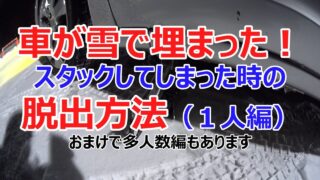


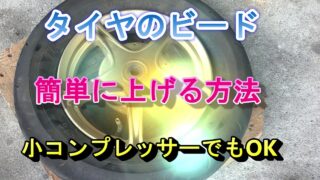







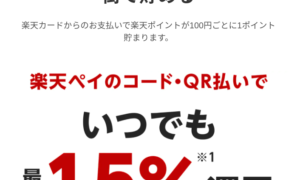





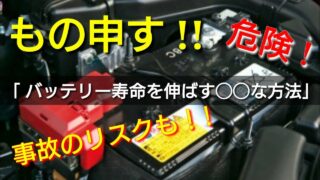

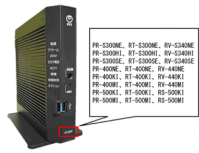





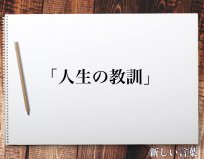



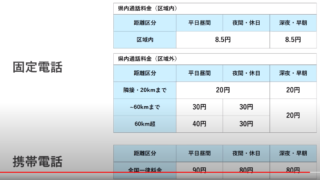

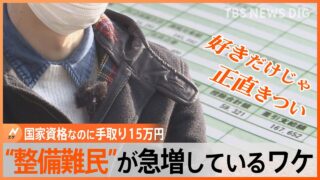




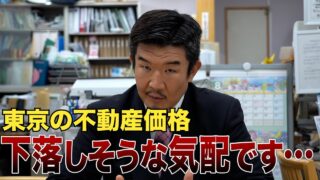


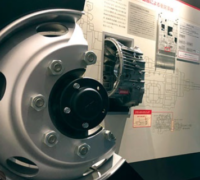



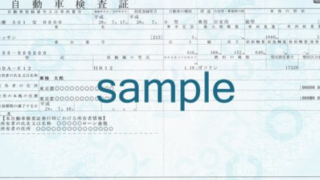















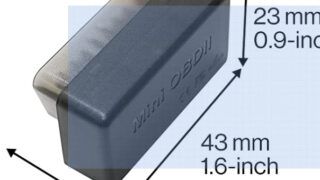

















コメント